Removing Overlay
-
Alrighty, so I use both FBX and FlashBack Express for my recordings. FBX for normal games, and FBE for my DOSBox recordings of old games. FBE is used because DOSBox doesn't look quite right in the normal aspect ration when recorded: I just find it easier to create a cropped area of my displays to record.
My issue: the FBX overlay pops up in the DOSBox window, creating an unintentional watermark that also fudges with the DOSBox display itself, as seen in the image.
The black box at the top next to "INTRO" isn't supposed to be there. My question is thus: is there some way to remove the overlay temporarily without uninstalling FBX?
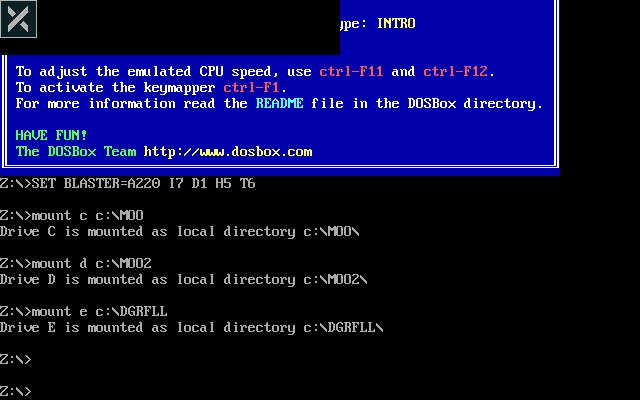
Any answers or help would be greatly appreciated. Thank you!
-DanHyder
-
This post is deleted!
-
Hi Dan,
Thanks for contacting us. Yes, there is a way. In the FBX installation folder (c:\program files\Blueberry Software\FBX Game Recorder by default), there is a file IgnoreProcessesList.txt. This contains a list of processes that would normally display the FBX overlay, but most users don't want recorded, and so are 'ignored' and the overlay suppressed.
Copy the file to your desktop, open it in an editor and add the line
DOSBox.exe
To the top. Save the file and copy it back to the FBX install folder. You shouldn't see the overlay appear in DOSBox any more.
We'll add this to future releases of FBX. If you have problems doing this, contact us by email and we'll send the amended file to you.
Thanks.
-
Correction - we won't add DOSBox.exe to the 'ignored process' list. We know some users want to record this.
-
Thank you so much! I shouldn't have any trouble fixing this now but if I do, I will let you know. I'll be honest, this software is incredibly simple and easy to use, and I understand that sometimes simplicity gets in the way of some personalization. Thank you for the response, and I look forward to using FBX and FBE in the future.
-
Whenever I attempt to make this edit, it gives me an error stating that I do not have permission to edit this file.
-
Hi.
Yes, this is because the file is in the Program Files folder, which Windows protects.
So you need to copy the file to your desktop, edit and save it there, then use Windows Explorer to copy the edited file back into the FBX install folder.
-
so will they update it and make a button to remove the overlay?
-
You can remove the overlay from DOSBox.exe either by closing FBX, or by editing the file IgnoreProcessesList.txt.
How to edit the file:
-
In Windows Explorer go to the FBX installation folder: c:\program files\Blueberry Software\FBX Game Recorder
-
Copy the file IgnoreProcessesList.txt to your desktop, open it in an editor and add "DOSBox.exe" (without the quotes) in a line by itself at the top of the file
-
Save the file and copy it back to the FBX install folder. You shouldn't see the overlay appear in DOSBox any more.
-
-
I need help with the first step how do i go there can you send me a link?
-
Or can you just tell me how to close FBX cuz i opened FBX and i pressed the exit button but it still shows the overlay
-
By default FBX goes to the icon tray now when you click 'X' in the main window. To completely close it, right click the FBX icon in the tray and select 'Exit'.
-
Ok thanks sorry for the trouble:/
-
No problem!