FBX not opening
-
@FBX-Recorder I'm having this same issue.
-
@FBX-Recorder Yes! Its stuck in "Kickstarting hyperdrive..."
-
We need your log files to see where it is getting stuck.
Find the FBX Game Recorder folder in your Windows Start menu and use the Send a Problem Report option in there to send those to us please.
-
@FBX-Recorder Done
-
@FBX-Recorder How do I sent logfiles about the problem if I can't even open FBX?
-
@Robotic-Crafter Read passed the first line of what we wrote and then you'll know :)
-
@FBX-Recorder I actually did read that and tried it but I'm not sure it worked or it I did it right. If you could be more specific
-
@FBX-Recorder So.. is there a fix to it?..
-
@Robotic-Crafter If you opened the window below by clicking the Send a Problem Report option in the FBX Game Recorder folder in your Start menu, entered your details into the boxes provided and then clicked Send then you did it right! I don't see any reports from you yet though.
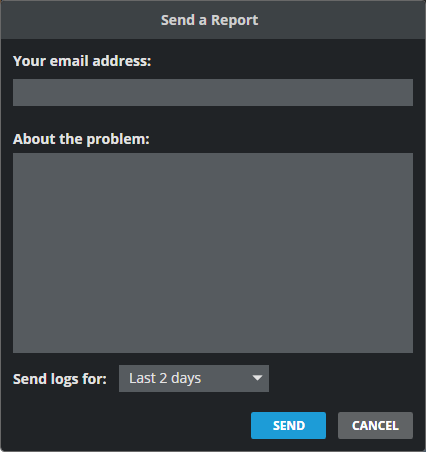
@Rafie_ArsyadYT We're still investigating. Seems there is something odd going on in the webcam code that is making the app slow to start.
-
@FBX-Recorder Okay, I'll try to see if I can do that as soon as possible. Thanks! Hopefully it is fixed soon as I do upload to Youtube and I am already behind in my posting schedule.
-
@FBX-Recorder Ok this is ridiculous, the error happens in my new laptop, my old laptop which also has FBX, opened just fine! What kind of sorcery is this?
-
@FBX-Recorder I was finally able to send a problem report. Thanks for your hard work and patience!