hey i am new to this, i crossed the thing off and shut down the laptop. now it seems i cant open it again to go to my setting for fbx. can someone pls help me. see on the pic that there is no way to open it for some reason.
-

-
can you restart your cumputer. If it still does not work maybe uninstall it then reinstall it
-
@Mars-Playz thx :D
-
@Mars-Playz wat dude i saw it in there once and i opened it from there but now its gone ;-;
 i found it there once but now i cant :C
i found it there once but now i cant :C
-
You can change the settings. go to FBX, settings, click options scroll down. If you see the thing that says "application settings".Under that it says "clicking X on the main window" click the thing that is by it
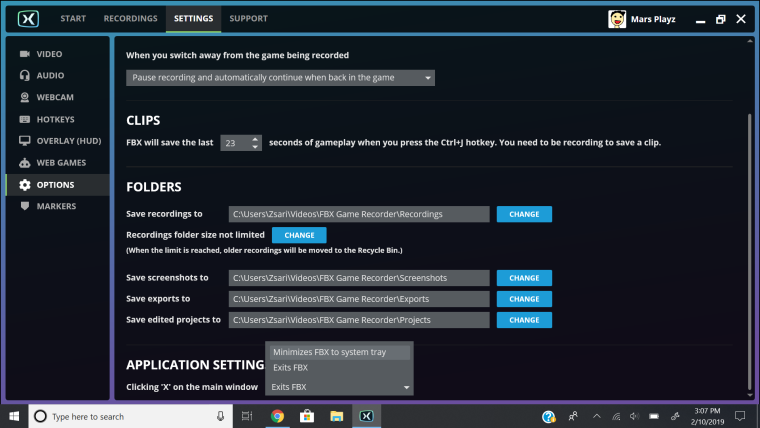
There are 2 options. If you click the one that says "exits FBX" then it means that if you click the X on the top right corner, it will exit fbx. If you click the one that says "Minimizes FBX system tray" then if you click the X on the top right corner then it will just minimizes the FBX so then you could see it here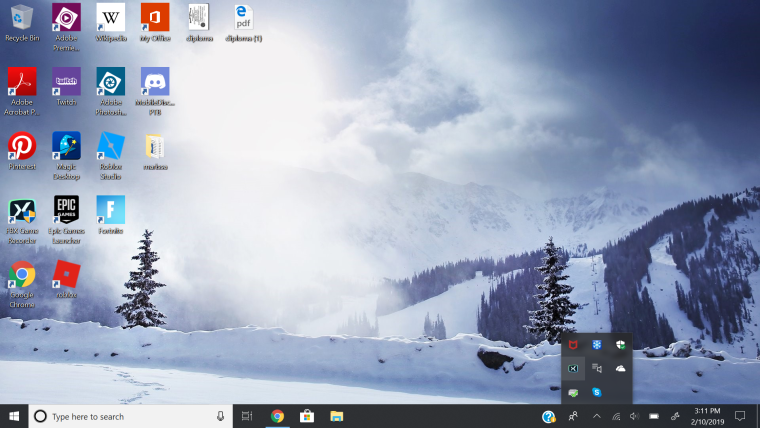
You could exit FBX if you click on fbx again and press the one that says "exits FBX" Hope this helped
-
@Mars-Playz thx :D
-
@Mars-Playz how u get the fbx thing in there?
-
I am guessing that you didnt read all of the things I put. Please read ALL of the things I said so then you would understand
-
@Mars-Playz ohh i get it now thx bruddha :D