FBX recorded videos (.mp4) not working with Sony Vegas Pro 14
-
Hello, I am a new user of FBX software and I am using Sony Vegas Pro 14 for editing videos. However, when I try to open/dragging the video files I recorded, it does not allow it. Any help will be much appreciated.
-
Can you send us an example file mp4 that doesn't import into Vegas so we can investigate please?
We've done quite a bit of importing into Vegas 14 ourselves so we would expect it to work for you as well.
-
https://mega.nz/#!cW4hUaia!K2hisCQezlH0G9iDYjWPaWthb2AW0Ao_05HANf2DbvQ here's the link to FBX generated .mp4 file you have requested
-
Your file imports into Vegas Pro 14 ok for us. What exactly happens when you try? Do any messages appear?
-
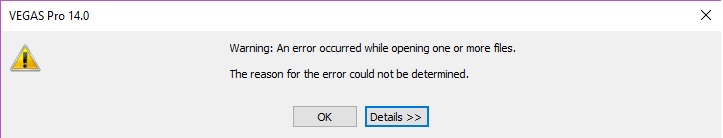
I appreciate your response. This is the error message I am getting when I try to open the .mp4 file recorded by FBX
-
What details are available if you click that option?
-
It says: D:\Recordings\Apex Legends 14-02-2019 11_53.mp4 could not be opened.
I'm using Handbrake to re encode these files to work with Vegas, but it's a pure hassle than straight up dragging in to the software. Any help would be appreciated
-
We haven't been able to find any issues with the file you sent. As far as we can tell it is completely valid. Possibly the issue is Vegas Pro instead so you could check with their support to see if they can advise why it won't import.
(By the way, the version of Vegas Pro 14 we tested it with was 14.0)