FBX DON'T STARTING!
-
Hello FBX Game Recorder Team!, I have a problem with windows 10 and I install in my computer windows 8.1 Pro and I want to play League of Legends and make an episode for my channel. and I install FBX GAME RECORDER and I open it and I watch what happen in task manager and I by the Fbx Game Recorder and for 10 seconds it's closing, why? and in windows 10 pro -10 it working. Help me...
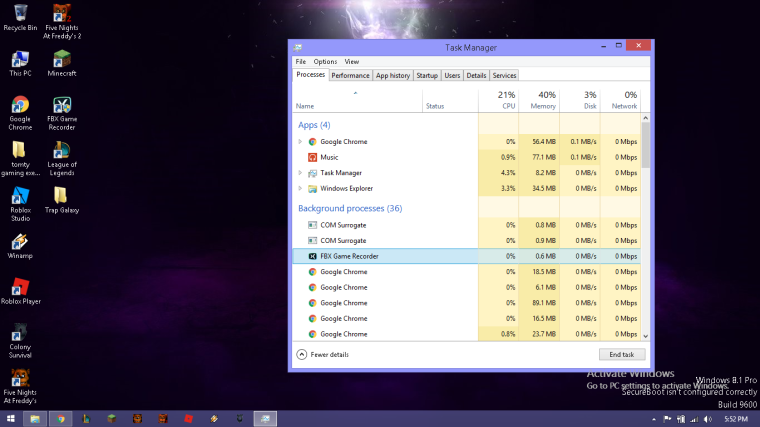 and it's closing in 3-4 seconds.
and it's closing in 3-4 seconds.
-
Why? and in windows 10/Pro it's working. WHY IT'S NOT WORKING ON WINDOWS 8.1/PRO? pls, help me. And in the windows 10 pro, I make so many episodes with FBX Game Record and I want to make and episodes in windows 8.1/Pro
-
And in the This Pc:/Local Disk (C)\ProgramData\ I don't have this: Blueberry Software\FBXGameRecorder
-
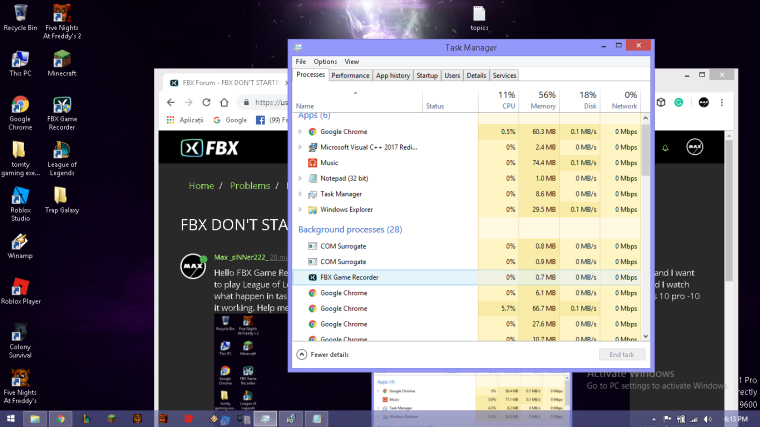 it's opening for 5-10 seconds and it's closing,i am go to make a update for windows.
it's opening for 5-10 seconds and it's closing,i am go to make a update for windows.
-
If you go to your WIndows Start menu and find the FBX Game Recorder folder there, use the Send a Problem Report option to send us your log files. We'll take a look and try to find the cause.
-
I click on the Send A Problem Report and in the task manager it's appraising the Send A Problem Report and it's closed for 5 seconds, image:
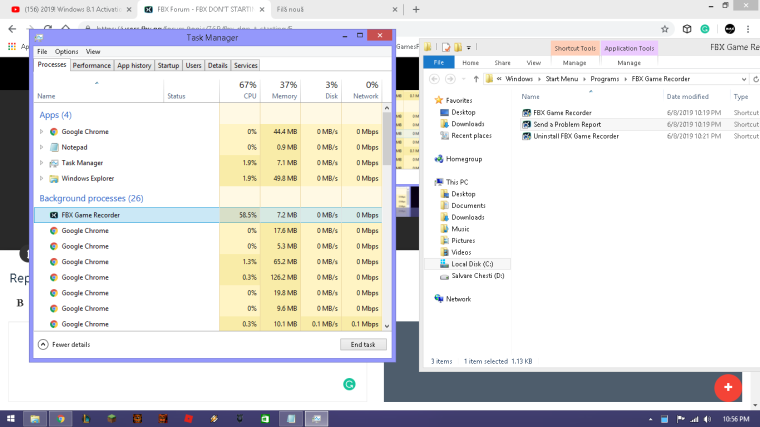
-
@FBX-Recorder said in FBX DON'T STARTING!:
Read
I click on the Send A Problem Report and in the task manager it's appraising the Send A Problem Report and it's closed for 5 seconds, image: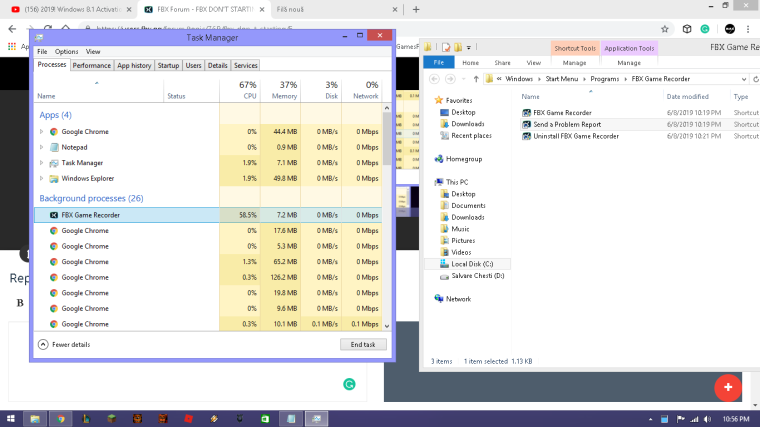
-
FBX Team, what is the problem? the report's send? do yo want my install.log? I can't put into an email, I will put personally in email [email protected] and I will give you a link with the install.log file on MediaFire and I DON'T PUT VIRUS.!
My email is [email protected]
-
Link MediaFire with the "install.log file" lock pls, it's not a virus
https://www.mediafire.com/file/2khcmgibewvdvj4/install.log/file
-
@Max-siNNer222 said in FBX DON'T STARTING!:
and I disable the antivirus, and I try to reinstall the FBX game recorder and i will send a another email with install.log