Youtube stream not enabled when it is
-
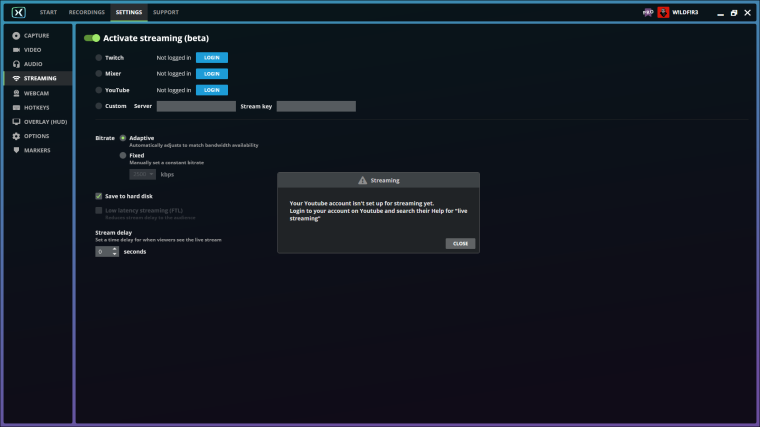
Hi! I was told to come here with my problem when I had contacted FBX. I've followed all the steps and I am allowed to stream, but whenever I press login, this always appears. (on a side note I've also noticed whenever i press alt+tab to view anything besides my captured game, FBX stops streaming/recording.)
-
Thanks for the screenshot. Youtube is unlike Twitch and Mixer because it requires your account to be verified for streaming. It takes them around a day to do this.
Take a look at the help here: https://support.google.com/youtube/answer/9227509?hl=en&ref_topic=9257984
-
But if you've already been through this process, we'll need to see a report, as in the email we sent.
-
About tabbing away from the game, FBX can only continue recording/streaming if the game is running in WIndow mode (not Fullscreen) and the option to Continue Recording windowed games has been enabled in FBX's Options.
-
@FBX-Recorder I'm pretty new to FBX, where do i report this? I've enabled my streaming months ago and i still cant log into Youtube though FBX.
-
@W_LDF_R3
- Start FBX and go to the Streaming tab.
- Click the Youtube Login button and authenticate to Youtube/Google, so you see the "Your account is not set up for streaming" message.
- Go to the Support tab and click the option to send us a report.
Thanks!